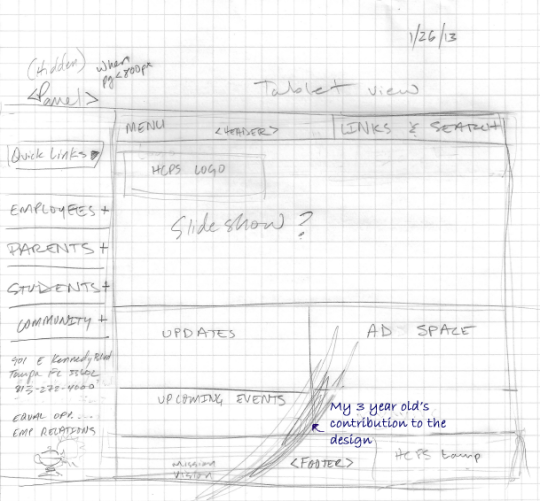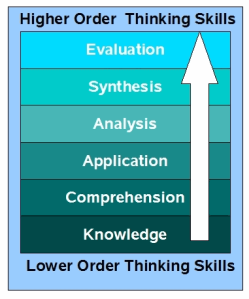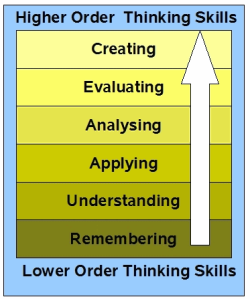Working on a mobile site for Hillsborough County Public Schools has been rolling around in my head for about the past year. I prefer going with a mobile site rather than an actual mobile app for a few reasons. Mostly, the site provides information to a wide variety of stakeholders. An app would need to be developed and maintained for each type of mobile OS. Although I enjoy learning all sorts of new things, coding for multiple platforms is not currently on my priority list. A browser based solution does not depend on the OS and only requires a modern browser. Tools like PhoneGap which convert HTML5 based apps into platform based apps for multiple platforms may help in the future, however there are no plans to go that direction at this time.
I include this information because all these thoughts go into the design and planning process as I begin to think about my site. The HCPS desktop site does not provide much information on its own, it is more of a launch pad to help parents, teachers, students and the rest of the community find the information they want. The unique challenge with this (and you can see it if you look at the existing site) is that everyone feels their department or information is the most important and should be only one click away from the home page. To overcome this challenge in the mobile site, the plan is to re-categorize many of the links on the existing home page and group them by audience (Parents, Students, Employees, Community) and trim down any that are non-essential.
The mobile site should focus on quick access to the most important information.
Early on in the design process, I begin with a few simple sketches to plan my layout. In this case, I’ll be working with JQuery Mobile 1.3.0 beta. Hopefully Jquery Mobile will be out of beta by the time I am exiting the testing phase. I am not completely comfortable releasing something that depends on a beta product.
The sketch really does not show much detail. I primarily use the sketch to determine some of the basic layout such as header, footer and the panel menu. Although this particular sketch is geared more toward a tablet size interface, I am still debating the merits of where to cut the mobile breaking point off at. My original thought is to send anyone to the mobile site with a viewport that is less than 800px wide. Most table resolutions are high enough to handle the regular desktop site. Designing with this in mind means I could focus more on a portrait oriented site rather than a landscape site which needs to respond to a portrait width. This decision will need to be made when I begin to work on the CSS file and the main content on the page. The sketch is certainly not set in stone and I often revise much of the design as I begin to code. By the time the site is done, only a few of the original design elements will remain.
The next step…
As I move forward, I’ll begin thinking more about the link categories and work on coding out the basic framework of the site. I prefer moving straight from sketch to code although I am not against re-sketching certain areas if needed.